NetEase’s new game “Once Human” has been launched, and the 94LIVES platform has also simultaneously launched the Seven Days World recharge service to help global users better experience the Chinese server Seven Days World. The Once Human recharge service provided by the 94LIVES platform is directly charged for the official website of NetEase Recharge Center. Users need to provide the server and character ID of the game. Some users may not know where to view these two. Here is a detailed introduction.
Seven-day World Server Search
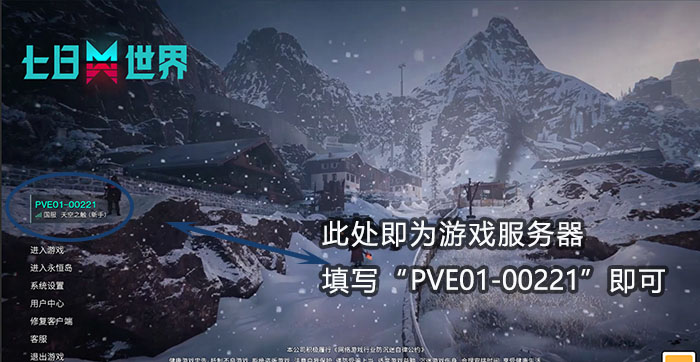
1. Open the Once Human game;
2. The server where your game is located is above the game;
3. Just copy the number.
Seven-day world character ID search
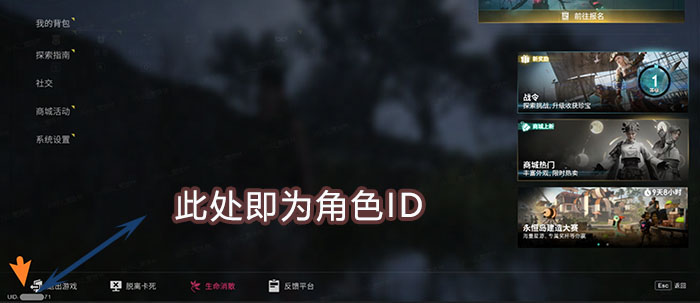
1. Open the Once Human game;
2. After logging in to the game, the character ID number is the lower left of the game;
3. Just copy the role ID number.
94LIVES platform recharge Once Human steps
1. Open Once Human Recharge Link:https://m.94lives.com/en/Tabs/goodsDetail?categoryId=1181;
2. Select the type to recharge, such as: star source, etc.;
3. Click the Buy Now button;
4. Fill in the server and character ID number of the game and select the payment method;
5. Submit the order and complete the payment;
6. After the payment is successful, the customer service will complete the relevant recharge services for you at the NetEase Recharge Center as soon as possible.








